
Complete Guide to Website Metadata Extraction
Sun, 24 Nov 2024 :: Arjun Komath
Here’s what you’ll learn in this guide:
- What Metadata Is: Includes meta tags, OpenGraph tags, and schema markup.
- Why It Matters: Enhances SEO, organizes content, improves social media sharing, and provides better user experience.
- How to Extract Metadata:
- Manual Methods: Use browser tools to inspect metadata for small tasks.
- Automated Tools: Tools like W3 SpeedUp, ParseHub, and Bulk Meta Tags for efficient extraction.
- APIs: Use Capture API for scalable, programmatic extraction.
- Advanced Techniques: Handle metadata headers, active metadata, and bulk extraction for large-scale projects.
What Is Metadata?
In the digital world, metadata is the invisible backbone that powers how content is discovered, shared, and understood. At its core, metadata refers to the structured data that provides information about a website’s content. This includes meta tags, which offer search engines insights into a page’s title and description; OpenGraph tags, which optimize content presentation on social media platforms; and schema markup, which helps search engines understand and display rich snippets in search results.
But why should you care about extracting this metadata? Metadata is a cornerstone of modern web strategy. It enhances SEO by improving search engine rankings, organizes content for better accessibility, boosts social media sharing with visually engaging previews, and provides users with a richer, more cohesive experience. Whether you’re an SEO specialist, a web developer, or a data enthusiast, understanding how to extract and leverage website metadata is crucial to staying competitive in an ever-evolving digital landscape.
In this comprehensive guide, we’ll demystify metadata, explore its types, and provide actionable steps for extracting it effectively. Whether you’re building web tools, analyzing competitors, or optimizing your own website, this guide will equip you with the knowledge and tools to unlock metadata’s full potential. Let’s dive in!
How to scrape SEO meta tags in bulk
Methods for Extracting Metadata from Webpages
Extracting metadata from websites is a key step for improving web performance and SEO. Depending on the scale of your needs - whether analyzing a single page or processing data in bulk - different approaches can be used.
Manual Metadata Extraction
For a quick, manual check of metadata, you can right-click on a webpage, select 'View Page Source,' and search for meta tags using Ctrl/Command + F. This method is useful for occasional checks or verifying specific details.
Developer tools can also help you inspect meta tags and troubleshoot problems. While manual methods are fine for small-scale tasks, they’re not practical for larger projects where automation becomes essential.
Using Tools for Metadata Extraction
Specialized tools simplify metadata extraction by gathering information quickly and presenting it in organized formats. For example, W3 SpeedUp can extract metadata from single URLs almost instantly [1].
Here’s a comparison of some popular tools:
| Tool Name | Best For | Key Features | Format Output |
|---|---|---|---|
| W3 SpeedUp | Single URLs | Quick extraction | HTML/Text |
| ParseHub | Multiple pages | Automated processes with management | CSV/JSON |
| Bulk Meta Tags | Batch processing | Handles large-scale extractions | CSV |
Tools like ParseHub are especially useful for automating metadata extraction across multiple pages, saving time and delivering structured data [3].
When choosing a tool, consider these factors:
- Scale of extraction: Single-page tools work well for basic tasks, while batch processing tools are better for handling multiple URLs [1][4].
- Output format: Pick tools that provide data formats compatible with your workflow, like CSV or JSON.
- Automation capabilities: Features like API access or scheduling can streamline recurring tasks.
The decision between manual and automated methods depends on your needs. For developers or SEO professionals managing large websites, automated tools are the most time-efficient choice [1][2]. For even more advanced solutions, APIs like Capture API offer scalability and enhanced functionality for metadata extraction.
Using Capture API for Metadata Extraction
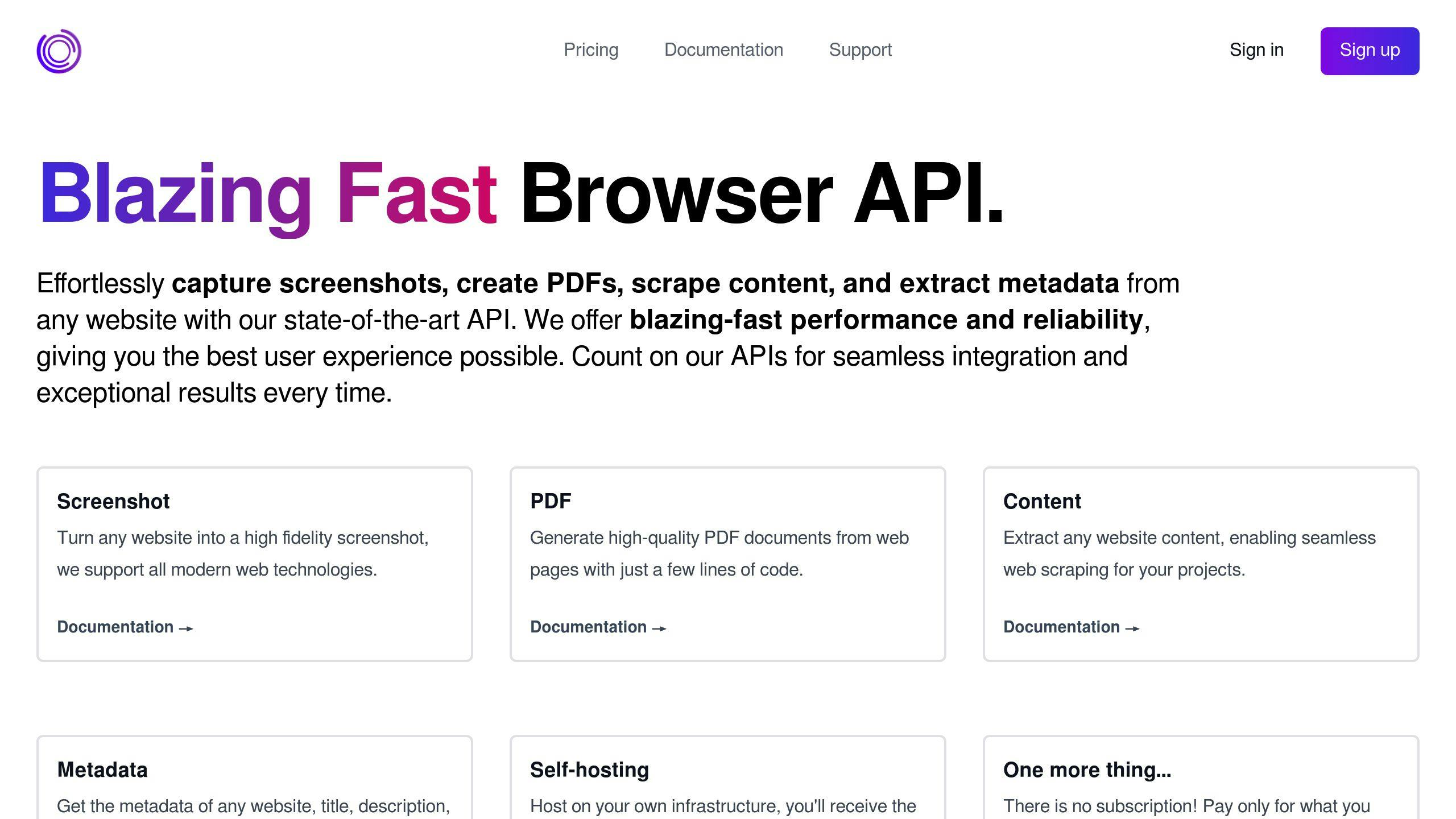
Overview of Capture API
Capture API provides a simple yet powerful way to extract metadata through a developer-friendly interface. With pay-as-you-go pricing, it’s designed to scale with your needs. It can pull metadata elements like meta titles, descriptions, and OpenGraph tags, all while handling modern web technologies seamlessly. With 99.9% uptime and global caching, it’s built for reliability, even under heavy workloads.
| Feature | Description |
|---|---|
| Pay-as-you-go Credits | Flexible and scalable pricing model |
| Global CloudFront CDN | Fast and reliable performance worldwide |
| High-resolution Capture | Precise metadata extraction |
| Batch Processing | Simplifies processing for multiple URLs |
Unlike older tools, Capture API takes a programmatic approach, making it perfect for developers and large-scale projects. Let’s dive into how you can integrate it into your workflow.
Guide to Using Capture API
- Setup Process
Start by signing up for an account and getting your API credentials on the Capture platform.
- Basic Implementation
Here’s a quick JavaScript example to extract metadata from a webpage:
- Best Practices
To get the most out of Capture API, make sure to:
- Handle errors gracefully to avoid disruptions.
- Use caching to cut down on costs and improve efficiency.
For those who prefer full control, Capture also offers self-hosting options with Docker support.
Extracting Metadata from Multiple URLs
Handling metadata extraction for a large number of URLs can quickly become overwhelming. Thankfully, there are tools and APIs that make it easier to process multiple URLs at once, saving both time and effort without sacrificing accuracy.
Tools for Bulk Metadata Extraction
If you need a user-friendly solution, W3 SpeedUp is a great choice. It lets you extract metadata from multiple URLs and export the results in a CSV format for easy analysis [1]. Another option is ParseHub, which offers advanced web scraping features, parallel processing, and JSON/CSV export, starting at $149 per month [3].
Here’s a quick comparison of some popular tools for bulk metadata extraction:
| Feature | W3 SpeedUp | ParseHub | Bulk Meta Tags |
|---|---|---|---|
| Cost Model | Free | Subscription | Freemium |
| Interface Type | Web-based | Desktop app | Web-based |
| Advanced Features | Basic | Enterprise | Standard |
| Development Support | Limited | Full | Basic |
These tools are perfect for non-technical users. However, if you need more flexibility, APIs like Capture API are a better fit for developers handling large-scale projects.
API Solutions for Bulk Metadata Extraction
APIs provide a programmatic way to extract metadata, making them ideal for high-volume tasks. Capture API is a standout option, offering fast and reliable bulk processing, especially for large-scale operations.
To make the most of API-based metadata extraction, keep these tips in mind:
- Batch your URLs: Group URLs into manageable batches and control the request speed to prevent errors.
- Error handling: Implement a system to manage failed requests without disrupting the entire batch.
- Validate metadata: Always double-check the accuracy of the extracted metadata before using or saving it.
- Leverage caching: Cache results temporarily to avoid repeated API calls and improve efficiency.
With its CDN integration, Capture API ensures quick and dependable extraction, even for massive datasets. These tools and strategies set you up for effective bulk metadata extraction. Ready to take it further? Let’s dive into advanced techniques for even better precision.
Conclusion and Next Steps
Key Points
Extracting website metadata plays a crucial role in web development and SEO. To do it effectively, keep these practices in mind:
- Use a mix of manual and automated tools for better results.
- Always validate the data to ensure it's accurate.
- Stick to secure methods to protect sensitive information.
By following these steps, you can kick off your metadata extraction efforts and expand them as needed.
Further Exploration
Start with tools like W3 SpeedUp for simple tasks, and move to Capture API for more advanced and scalable operations.
| Feature | Advantage |
|---|---|
| Real-time Rendering | Accesses the most up-to-date metadata |
| Global CDN | Boosts speed and reliability |
| Self-hosting | Gives you greater control |
For more advanced techniques, consider:
- Setting up automated systems to validate extracted metadata.
- Creating custom workflows tailored to your specific needs.
- Integrating metadata into your broader content strategies.
APIs and tools like Capture API provide the building blocks for these advanced workflows, helping you create systems that grow alongside your projects.
